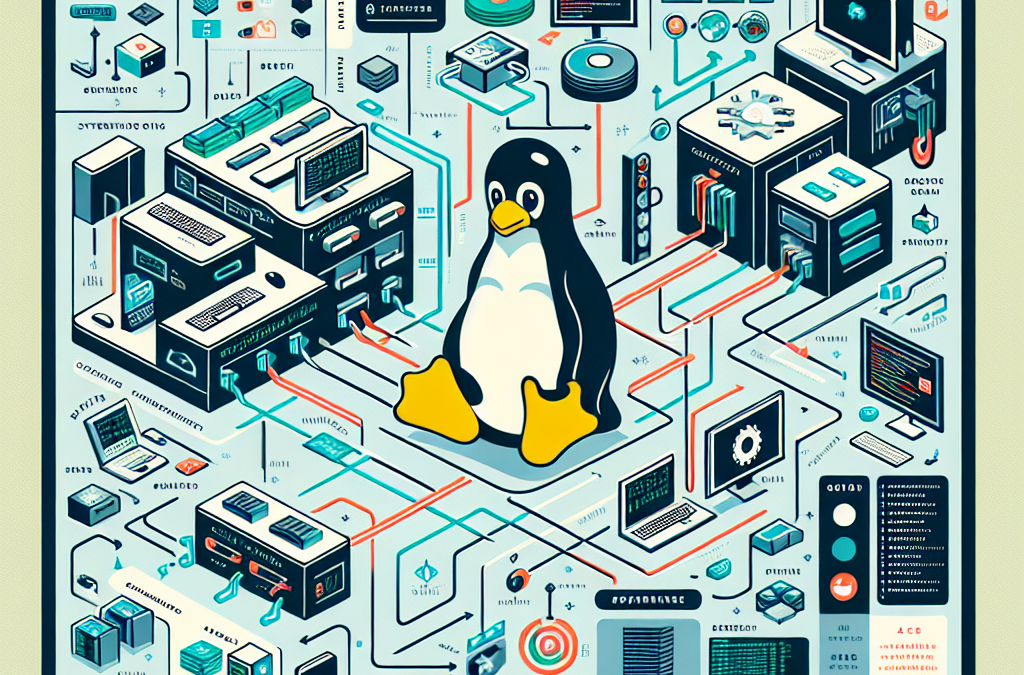Pros And Cons Of Choosing Arch-Based Distributions Over Others
When diving into the world of Linux, the sheer variety of distributions can be overwhelming. Among these, Arch-based distributions stand out for their unique approach and philosophy. If you’re considering an Arch-based system, it’s crucial to weigh the pros and cons to see if it aligns with your computing needs and skills.
Starting with the positives, Arch Linux and its derivatives are renowned for their simplicity and adherence to the KISS (Keep It Simple, Stupid) principle. This philosophy focuses on minimalism and transparency, which means that you get a system without unnecessary additions or modifications. This can be incredibly appealing to those who want to understand and control every aspect of their operating system.
Another significant advantage is the rolling release model used by Arch-based distributions. Unlike other systems that require you to upgrade to a new version, Arch continuously updates. This means you always have access to the latest software and security patches without the need for periodic major upgrades. For developers and those who prefer cutting-edge software, this is a huge plus as it ensures access to the latest features and improvements without waiting for the next big release.
The Arch User Repository (AUR) is another highlight. It’s arguably one of the most extensive community-driven repositories in the Linux community, offering access to a myriad of packages that are not available in the official repositories of many other distributions. This makes installing software incredibly convenient and allows users to benefit from a wide range of applications and tools contributed by other Arch users.
However, transitioning smoothly into the drawbacks, Arch-based systems are not without their challenges. The most notable is the steep learning curve. Arch Linux, in particular, requires a good deal of manual configuration and intervention. From the installation process, which is entirely command-line based, to system maintenance, users need to be comfortable with a hands-on approach and a fair amount of troubleshooting. This can be daunting for beginners or those who prefer a more plug-and-play type of system.
Moreover, the same rolling release model that brings the latest software can also introduce instability. Updates are frequent and can sometimes break the system, especially if they’re not handled properly. This requires users to be vigilant and proactive in managing their systems, which might not be ideal for everyone.
Lastly, while the AUR is a fantastic resource, it also comes with a caveat. Since the packages are user-generated, they are not officially supported and vetted by Arch. This means there’s a potential risk involved with using AUR packages, as they might not always adhere to the same standards of security and stability as the official repositories.
In conclusion, choosing an Arch-based distribution can be highly rewarding, offering a level of control and freshness that is hard to match in other Linux ecosystems. However, it demands a certain level of technical proficiency and a willingness to engage deeply with your operating system. For those who thrive on understanding the inner workings of their systems and don’t mind the occasional troubleshooting session, Arch-based distributions could be a perfect fit. On the other hand, if you prefer a more straightforward, set-it-and-forget-it type of system, you might want to explore other options. Ultimately, the decision depends on your personal preferences and computing needs.
Community And Support Structures For Arch Linux And Its Variants
Arch Linux, known for its simplicity and customization, has cultivated a vibrant community that thrives on collaboration and mutual support. This community is not only central to Arch Linux itself but also extends its warmth and expertise to various Arch-based distributions like Manjaro, Antergos, and EndeavourOS. The essence of Arch’s community support is rooted in the philosophy of self-help and encouragement, which is vividly reflected through various platforms and forums where users, both novice and experts, exchange knowledge.
One of the most significant aspects of Arch Linux is its comprehensive and meticulously maintained wiki. Often hailed as one of the best in the Linux world, the Arch Wiki is a treasure trove of information, offering everything from beginner guides and installation steps to troubleshooting and software customization. This resource is invaluable not just to Arch users but also to users of its derivatives and even other Linux distributions. The wiki format allows experienced users to contribute their knowledge back to the community, keeping the information up-to-date and expanding it with new findings and solutions.
Forums and online discussion boards are another pillar supporting the Arch community. The Arch Linux Forums are a hotspot for seeking advice, sharing experiences, and discussing developments within the Arch ecosystem. Whether someone is facing a technical glitch or looking for advice on software choices, the forums are bustling with activity and insights. The community’s inclusive approach is evident here, as both newcomers and seasoned users mingle, offering solutions and learning from each other.
Beyond the official forums, Arch users and enthusiasts gather on various social media platforms and IRC channels. These less formal environments allow for real-time interaction and help foster a sense of community and immediacy in support. For instance, Reddit has an active Arch Linux subreddit that serves as a platform for news, questions, and discussions about Arch and its variants. Similarly, many users find quick help and camaraderie in IRC channels, which provide a direct line to other users who are often more than willing to help solve a problem or offer advice.
The Arch User Repository (AUR) is another cornerstone of the Arch community. It is a community-driven repository for Arch users to contribute and maintain packages that are not included in the official repositories. The AUR allows users to find software that is otherwise unavailable and is maintained by the community, ensuring a vast selection of up-to-date software. This not only enhances the usability of Arch Linux but also empowers users by involving them directly in the ecosystem.
Moreover, the community’s structure promotes a learning environment that is quite unique. Since Arch Linux encourages users to interact directly with the system’s internals, it provides a steep but rewarding learning curve. The community support complements this by offering guidance and resources, making the journey less daunting. This educational aspect attracts many users who wish to delve deeper into the workings of their operating system, thereby enriching their overall Linux experience.
In conclusion, the community and support structures for Arch Linux and its variants are integral to their success and appeal. These platforms not only provide necessary technical support but also cultivate a culture of sharing, learning, and mutual respect among users. Whether one is a beginner needing guidance or an expert looking to contribute, the Arch community offers a welcoming and enriching environment for all.
Installation Guides For Beginners: Arch Linux, Manjaro, ArcoLinux, EndeavourOS, Garuda, And Archcraft

If you’re venturing into the world of Linux, choosing an Arch-based distribution can be like stepping into a realm where you have the freedom to build and customize your system just the way you want it. Arch Linux and its derivatives like Manjaro, ArcoLinux, EndeavourOS, Garuda, and Archcraft offer a variety of experiences tailored to different users, from Linux newbies to seasoned pros. Let’s walk through what installing these systems looks like, and why you might pick one over the others.
Starting with Arch Linux itself, it’s known for being lean, fast, and exceptionally customizable. However, it’s not the easiest for beginners. The installation process is famously complex and involves a lot of command-line work. You start with a minimal base system and use the command line to install everything you need, from your desktop environment to your favorite music player. This hands-on approach is great if you want to learn the ins and outs of Linux systems, but it can be daunting if you’re just looking for a straightforward setup.
Transitioning to something a bit more user-friendly, Manjaro is a popular choice. It’s based on Arch but comes with a lot more out of the box, which means less setup time before you’re ready to go. Manjaro offers a graphical installer that makes the process much smoother. You can choose from several desktop environments like XFCE, KDE, and GNOME right from the installer, and it includes a lot of software pre-installed. This can be a huge time saver and makes Manjaro an appealing option for those who might be new to Linux or who want a system that just works right away.
ArcoLinux, on the other hand, is a bit of a middle ground. It’s designed to educate users about Linux without throwing them in at the deep end. ArcoLinux allows you to install the system through a graphical interface, and it offers three main versions that cater to different levels of expertise—from complete beginners to advanced users. This flexibility means you can start with something simple and move to a more complex setup as you become more comfortable and confident.
EndeavourOS is a relatively new player, but it has quickly gained popularity for its simplicity and effectiveness. It aims to be an easy gateway to Arch with the benefit of a helpful and welcoming community. Like ArcoLinux, it offers a friendly installer, but sticks closer to pure Arch principles, providing a minimal setup that you can expand on as needed. It’s perfect for those who want an Arch experience without the complexity of the traditional installation process.
Garuda Linux stands out with its focus on performance and aesthetics. It’s geared towards gamers and content creators who need robust performance and prefer a stunning, ready-to-use desktop. Garuda uses the Btrfs filesystem by default and comes with various performance-enhancing tools and features, making it an attractive choice for users who prioritize efficiency and appearance.
Lastly, Archcraft is another minimalistic distribution that targets users who love to customize. It’s lighter than most other distributions but doesn’t compromise on aesthetics. Archcraft is perfect for advanced users who want a system that is both functional and beautiful, providing a clean canvas that users can paint according to their preferences.
Each of these Arch-based distributions has its unique strengths and caters to different user needs. Whether you’re a total beginner or a seasoned Linux user, there’s an Arch variant that can suit your requirements. The key is to choose based on what matters most to you—be it education, ease of use, performance, aesthetics, or pure customization.
Performance Comparison: Arch Linux Vs. Manjaro Vs. ArcoLinux Vs. EndeavourOS Vs. Garuda Vs. Archcraft
When diving into the world of Arch-based Linux distributions, it’s fascinating to see how each variant has been tailored to meet different user needs while maintaining the essence of Arch Linux’s simplicity and transparency. Today, we’ll explore how Arch Linux, Manjaro, ArcoLinux, EndeavourOS, Garuda, and Archcraft stack up against each other in terms of performance.
Starting with Arch Linux itself, the baseline, it’s known for its minimalism and flexibility. Users get a barebones setup, leaving all customization in their hands. This approach ensures that there are no unnecessary background processes eating up system resources, which can lead to a very snappy experience. However, this means that performance is heavily dependent on the user’s ability to optimize their system.
Transitioning to Manjaro, which is arguably the most popular Arch-based distro, we see a different philosophy. Manjaro aims to make Arch accessible to more users by providing a more complete out-of-the-box experience. This includes pre-installed desktop environments, drivers, and software. While this adds some overhead compared to vanilla Arch, Manjaro still manages to remain quite efficient and responsive, making it a favorite for those who want performance without the hassle of extensive configuration.
Next, let’s consider ArcoLinux, another derivative that focuses on educating its users about Linux. It offers several editions that can cater to different levels of resource consumption, depending on what the user installs. Its flexibility can lead to performance that is comparable to Arch, provided the user makes informed choices about what software and services to run.
EndeavourOS follows closely in the footsteps of Arch, aiming to be as lean as possible while providing a more user-friendly installation process. It’s a bit closer to Arch in terms of performance because it tries not to add too much on top of the base system. Users who choose EndeavourOS can expect a system that is lightweight and fast, with slightly more convenience than Arch in terms of setup.
Garuda Linux stands out in this lineup for its focus on providing a high-performance Linux experience with a lot of eye candy. It uses the Zen kernel, which is optimized for desktop and multimedia use, and includes various performance-enhancing tools and features like Btrfs as the default filesystem with timeshift for snapshots. Despite its rich features and beautiful aesthetics, Garuda manages to maintain impressive performance, though it might be slightly more resource-heavy compared to the more stripped-down options.
Lastly, Archcraft, while lesser-known, offers a unique take by focusing heavily on aesthetics and minimalism. It uses lightweight window managers instead of full desktop environments, which significantly cuts down on resource use. This makes Archcraft incredibly fast and responsive, arguably matching Arch in terms of raw performance, but with a different, more visually appealing user interface.
In conclusion, while all these distributions share the same core of Arch Linux, their performance can vary based on what they aim to provide. Pure Arch remains the go-to for users who want to squeeze every bit of efficiency out of their system and are willing to put in the time to configure it. Manjaro and EndeavourOS offer a balance between performance and convenience, making them suitable for those who prefer a more straightforward experience. ArcoLinux and Garuda provide unique twists that cater to educational purposes and desktop aesthetics with performance tweaks, respectively. Archcraft, being highly minimalist, appeals to users who love a sleek interface without sacrificing speed. Each of these distributions has its strengths, and the best choice depends largely on the user’s priorities and expertise in managing a Linux system.
Customization Options In Arch Linux And Its Derivatives
When diving into the world of Arch-based Linux systems, one of the most exhilarating aspects is the sheer breadth of customization options available. This flexibility is a big part of what draws tech enthusiasts to Arch Linux and its derivatives. Unlike many other distributions, where customization can often feel like an afterthought, Arch systems are built around the idea of personalization.
Starting with Arch Linux itself, the system is famously minimalistic right from the installation. This minimalism isn’t about lack of features but rather about giving users the freedom to build their system from the ground up. You start with a base system and then layer on only the components and tools that you need or want. This approach not only keeps your system lean but also ensures that every element is there because you chose to include it.
This philosophy extends to the desktop environment as well. Arch doesn’t come with a default desktop environment. Whether you prefer the lightweight efficiency of LXDE, the modern aesthetics of GNOME, or the deep customizability of KDE Plasma, the choice is entirely yours. Each of these environments offers different levels of control and aesthetic appeal, and with Arch, you can tweak even the smallest details.
Moreover, the Arch User Repository (AUR) is a treasure trove for those looking to further customize their systems. The AUR is a community-driven repository that contains thousands of packages not included in the official Arch Linux repositories. It allows users to install software that might not be available in other Linux distributions’ repositories, providing a level of software availability that can significantly expand the capabilities of your system. Whether it’s niche software, newer versions of packages, or experimental builds, the AUR makes them accessible, often with just a few commands.
Transitioning to Arch derivatives, distributions like Manjaro or Antergos build on the solid foundation of Arch but offer a slightly different approach, particularly appealing to those who might find Arch’s manual setup daunting. Manjaro, for instance, provides a more user-friendly experience with a graphical installer and automatic hardware detection. It still retains a high degree of customizability but reduces the initial learning curve. Manjaro also has its own set of repositories and maintains compatibility with the AUR, ensuring that the customization possibilities remain vast.
Similarly, EndeavourOS is another derivative that aims to keep Arch’s ethos alive while making the installation process more accessible. It offers a handy installer that simplifies the setup process but once installed, you’re essentially running Arch Linux, complete with all the customization opportunities that the base offers.
In essence, whether you choose pure Arch or one of its derivatives, the level of control over your computing environment is unparalleled. From choosing your core components and user interface to selecting specific software versions and tools, these systems invite you to create a truly personalized computing experience. This customization not only allows your system to perfectly fit your needs but also provides a deep understanding of how Linux systems work, making it a rewarding experience for those willing to invest the time.
In conclusion, Arch Linux and its derivatives stand out in the Linux ecosystem for their commitment to providing a customizable, up-to-date, and streamlined computing experience. This makes them an excellent choice for users who wish to have a more hands-on approach to configuring their operating system. Whether you’re a seasoned Linux user or a curious newcomer willing to learn, the Arch way offers a compelling blend of simplicity, power, and flexibility.
Introduction To Arch-Based Linux Systems: Exploring Arch Linux, Manjaro, ArcoLinux, EndeavourOS, Garuda, And Archcraft
Arch-based Linux systems are renowned for their simplicity, efficiency, and adaptability, making them a popular choice among experienced Linux users and newcomers alike. At the heart of this family is Arch Linux itself, a lightweight and flexible distribution that encourages user involvement and customization. Its philosophy centers on simplicity, which is defined by a clean, straightforward system that avoids unnecessary additions or modifications. This approach has led to a robust ecosystem of distributions, commonly known as “distros,” that are built on the Arch foundation but tailored to different user needs and preferences.
One of the most popular Arch-based distros is Manjaro. It takes the core principles of Arch Linux and makes them more accessible to the general public. Manjaro is designed to be user-friendly, offering a more straightforward installation process, automatic hardware detection, and the use of its own software repositories to ensure stability and ease of use. This makes it an excellent choice for those who might be new to Linux or those who want the power of Arch without all of its complexities.
Transitioning from Manjaro, ArcoLinux offers another flavor in the Arch ecosystem. It is unique because it serves as an educational tool for learning about Linux systems. ArcoLinux encourages users to explore and learn with its three different editions, each designed to gradually increase the user’s knowledge and control over the system. Starting with ArcoLinuxB, a beginner-friendly version with many desktop environments to choose from, users can move to ArcoLinuxD, which is a minimal version that allows users to add their own chosen software, and finally to ArcoLinuxS, a version that starts from scratch.
EndeavourOS is a relatively new player in the Arch-based family, yet it has quickly gained popularity due to its philosophy of being simple yet powerful. It offers a nearly pure Arch experience but with the added benefit of an easier installation process and helpful, friendly community support. EndeavourOS aims to be as close as possible to Arch Linux, providing a minimal base setup that allows users to build their system according to their preferences.
On the more innovative side, Garuda Linux stands out with its focus on performance and aesthetics. It uses the Zen kernel for improved responsiveness and comes with a variety of desktop environments that are optimized for both appearance and efficiency. Garuda also includes various performance-enhancing tools and features like an automatic system maintenance tool that keeps the system running smoothly.
Lastly, Archcraft is another notable mention in the Arch-based lineup, particularly for those who prioritize minimalism and efficiency. It is designed to be lightweight, using window managers instead of the typical desktop environments found in other distros. This makes it incredibly fast and resource-efficient, ideal for users with older hardware or those who prefer a minimal setup.
Each of these Arch-based systems offers something unique, catering to different tastes, preferences, and needs within the Linux community. Whether you’re a seasoned Linux user or just starting out, the diversity and flexibility of Arch-based distros provide a rich playground for exploration and customization. From the robust simplicity of Arch Linux to the user-friendly nature of Manjaro, and the educational approach of ArcoLinux, there’s an Arch-based system out there to suit any user.
Discover more from Rune Slettebakken
Subscribe to get the latest posts sent to your email.