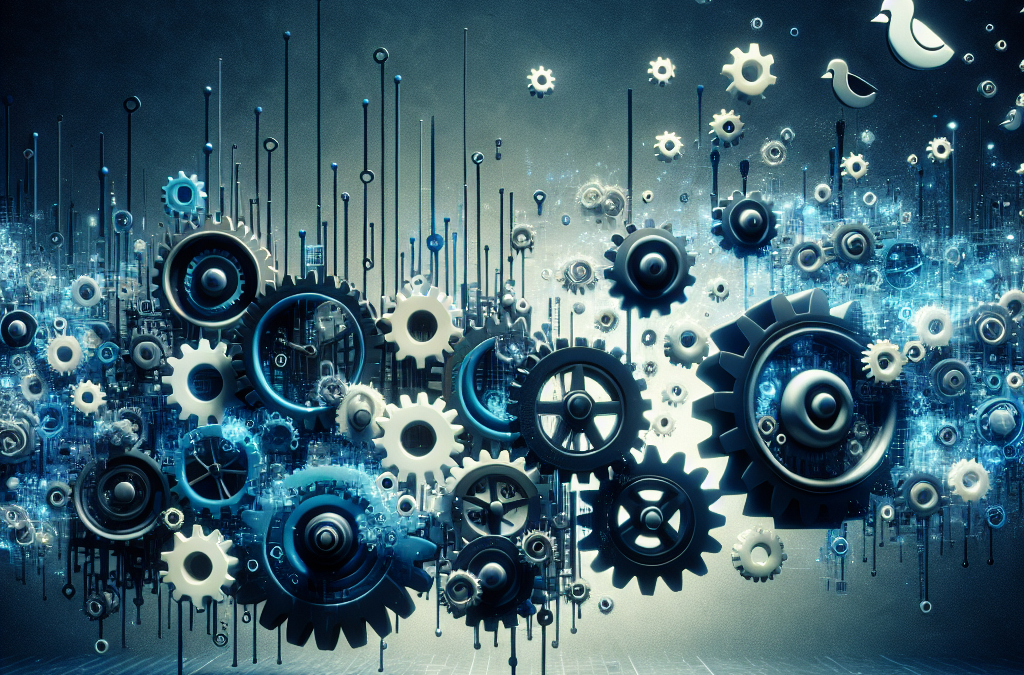Linux AI Tools for Beginners: Where to Start
When you’re just starting out with artificial intelligence on Linux, the sheer number of tools available can be overwhelming. But don’t worry, there are a few standout options that are particularly friendly for beginners, and they can really help you get your feet wet without drowning in complexity.
One of the first tools you’ll likely come across is TensorFlow. Developed by Google, TensorFlow is an open-source library for numerical computation that makes machine learning faster and easier. It’s particularly good for beginners because it comes with extensive documentation and a variety of tutorials to help you get started. TensorFlow supports deep learning and machine learning algorithms, making it versatile for various AI projects. It’s also highly scalable, which means as you grow more comfortable and your projects become more complex, TensorFlow can grow with you.
Transitioning smoothly from TensorFlow, another great tool to consider is Keras. Keras operates on top of TensorFlow, making it an even more accessible entry point for beginners. It simplifies many of the more technical aspects of building neural networks, which is often one of the more challenging areas for newcomers. With its user-friendly interface, Keras allows you to experiment with different models more intuitively. This can be a huge advantage when you’re still trying to grasp the basics of how different algorithms work.
Moreover, if you’re interested in a tool that integrates well with Python, which is a favorite among many new coders, you should look into PyTorch. Developed by Facebook’s AI Research lab, PyTorch is known for its simplicity and ease of use, especially when it comes to building deep learning models. It provides an imperative and Pythonic programming style which not only supports rapid development but also aligns well with the programming knowledge of a beginner. PyTorch is particularly praised for its dynamic computational graph that allows changes to be made on-the-fly and is very forgiving for beginners.
As you become more familiar with these tools, you might also want to explore some Linux-specific resources that can help optimize your AI projects. For instance, NVIDIA’s CUDA Toolkit leverages the power of graphics processing units (GPUs) to boost the performance of your machine learning models. While this might sound a bit advanced, it’s worth knowing about as you progress because it can significantly decrease the time it takes to train your models.
Lastly, don’t overlook the importance of a good integrated development environment (IDE). While not specific to AI, tools like PyCharm or even Jupyter Notebooks can make coding much easier, offering code completion, syntax highlighting, and other helpful features. They can also integrate with tools like TensorFlow and PyTorch, providing a seamless coding experience that can help you focus more on learning AI and less on worrying about your coding environment.
In conclusion, starting your AI journey on Linux doesn’t have to be daunting. Tools like TensorFlow, Keras, and PyTorch are not only powerful but also beginner-friendly, offering extensive communities and resources to help you along the way. As you grow more confident, integrating more complex tools and environments will become a natural step forward in your learning path. Remember, the best tool is often the one that you feel most comfortable using, so don’t hesitate to try them out and find what works best for you.
Advanced AI Projects Using Linux: Tools and Techniques
When diving into the world of advanced AI projects on Linux, the sheer variety of tools available can be overwhelming. However, some standout options have proven to be particularly effective for developers and researchers looking to push the boundaries of artificial intelligence. Let’s explore some of the best AI tools that are well-suited for Linux environments, focusing on their unique features and how they facilitate complex AI development.
Starting with TensorFlow, this open-source library developed by the Google Brain team is a go-to for many when it comes to machine learning and neural network research. TensorFlow is highly regarded for its flexible ecosystem that supports both research and production deployment. Its ability to run on multiple CPUs and GPUs is a significant advantage, especially when working with large-scale machine learning models. Moreover, TensorFlow’s comprehensive library of tools and community resources make it an ideal choice for deep learning projects.
Transitioning from TensorFlow, another powerful tool that deserves mention is PyTorch. Developed by Facebook’s AI Research lab, PyTorch offers dynamic computational graphing, a feature that allows for changes to be made on-the-fly during runtime. This is particularly useful for projects that require a high degree of flexibility and experimentation. PyTorch is also known for its ease of use and simplicity, making it a favorite among researchers who prefer a more intuitive coding experience. Additionally, its seamless integration with Python and support for GPU acceleration makes it an excellent tool for developing complex AI models on Linux.
While TensorFlow and PyTorch dominate much of the discussion around AI tools, Keras, which operates on top of TensorFlow, simplifies the process of building and training neural networks. Keras is designed to enable fast experimentation and can convert complex ideas into working models with minimal delay. This is particularly beneficial in a research setting where time is often of the essence. Keras also stands out for its user-friendly API, which is easy to understand and implement, making it accessible even to those who are relatively new to AI development.
Beyond these libraries, Linux users can leverage the power of CUDA, a parallel computing platform and API model created by NVIDIA. CUDA allows AI practitioners to use GPU acceleration for their computations, drastically improving performance and reducing the time required for data processing and model training. For projects that involve large datasets or complex algorithms, CUDA can be a game-changer, enabling more efficient handling of computations and faster turnaround times.
Lastly, for those interested in robotics, the Robot Operating System (ROS) is an indispensable tool. Although not exclusively an AI tool, ROS is crucial for developing sophisticated robotic applications, which often incorporate AI elements like machine learning and computer vision. ROS provides services designed for a heterogeneous computer cluster, and its messaging layer helps in managing the communication between the different parts of a robotic system, which can be crucial when integrating AI functionalities.
In conclusion, the landscape of AI tools for Linux is rich and varied, offering something for every type of AI project. Whether you’re building complex neural networks, experimenting with machine learning models, or integrating AI into robotic systems, tools like TensorFlow, PyTorch, Keras, CUDA, and ROS provide the necessary capabilities to bring your projects to life. Each tool has its strengths and choosing the right one depends largely on the specific requirements of your project and your personal or team preferences. With these tools, Linux users are well-equipped to tackle advanced AI challenges, pushing the boundaries of what’s possible in artificial intelligence.
How to Optimize AI Tools on Linux for Maximum Efficiency
When diving into the world of artificial intelligence on Linux, the sheer number of tools available can be overwhelming. However, optimizing these tools for maximum efficiency isn’t just about choosing the right software; it’s about fine-tuning your system to work seamlessly with your AI applications. Whether you’re a seasoned developer or a curious novice, understanding how to enhance the performance of AI tools on Linux can significantly impact your projects’ success and execution speed.
Firstly, it’s crucial to select the right AI tools that align with your specific needs and the nature of your projects. Popular choices like TensorFlow, PyTorch, and Keras are well-supported on Linux platforms and offer robust communities and extensive libraries. These tools are not only powerful but also versatile, catering to a wide range of AI tasks from neural networks to deep learning applications.
Once you’ve chosen your AI toolkit, the next step is to ensure that your Linux system is configured to get the most out of these tools. This involves several key adjustments, starting with the installation of the correct version of Python, as most AI tools are Python-based. Using a virtual environment can help manage dependencies and avoid conflicts between different projects.
Another critical aspect is the management of hardware resources. AI and machine learning tasks are notoriously resource-intensive, so maximizing your CPU and GPU usage can lead to significant performance gains. Tools like NVIDIA CUDA are essential for anyone looking to leverage GPU acceleration on Linux, which can drastically speed up the training of machine learning models. Ensuring that your GPU drivers and CUDA are properly installed and up-to-date is fundamental.
Moreover, optimizing your storage and memory settings can also contribute to better performance. Solid State Drives (SSDs) can speed up data retrieval times, which is crucial when dealing with large datasets commonly used in machine learning. Additionally, increasing your system’s RAM can prevent bottlenecks during data processing, especially when handling complex or multiple AI tasks simultaneously.
Parallel processing is another technique that can be employed to enhance the efficiency of AI tools on Linux. By distributing tasks across multiple cores or threads, you can significantly reduce the time it takes to train models or process data. Tools like Dask and Ray are excellent for this purpose, as they are designed to scale and manage computation effectively across multiple cores and even different machines.
Lastly, regular maintenance of your system can not only keep your AI tools running smoothly but also ensure they are running at peak efficiency. This includes updating your AI libraries and dependencies to their latest versions, as updates often include performance improvements and bug fixes. Additionally, monitoring your system’s performance during AI tasks can help identify any potential issues or bottlenecks that need addressing.
In conclusion, optimizing AI tools on Linux is a multifaceted process that involves careful selection of tools, system configuration, resource management, and regular maintenance. By taking these steps, you can ensure that your Linux system is not just capable of running AI applications but is optimized to handle them as efficiently as possible. This not only saves time but also enhances the overall quality and effectiveness of your AI projects.
Essential AI Development Tools for Linux

When diving into the world of artificial intelligence on Linux, the sheer number of tools available can be overwhelming. However, some standout options have proven to be indispensable for developers looking to harness the full potential of AI on this robust platform. Let’s explore some of the best AI tools that are essential for anyone looking to develop AI applications on Linux.
Starting with TensorFlow, it’s hard to talk about AI without mentioning this powerhouse. Developed by Google, TensorFlow is an open-source library for numerical computation that makes machine learning faster and easier. It’s particularly famous for its flexible ecosystem of tools, libraries, and community resources that let researchers push the cutting-edge of ML, and developers easily build and deploy ML-powered applications. TensorFlow runs smoothly on Linux and provides a suite of tools specifically designed for managing complex neural networks. Its ability to scale computation across multiple CPUs or GPUs is particularly valuable in reducing training times for large models.
Next up is PyTorch, another heavy hitter in the AI community. Developed by Facebook’s AI Research lab, PyTorch offers dynamic computational graphing, a feature that allows for flexibility in how you set up your algorithms, which can be particularly useful for projects that are still in their experimental phase. PyTorch is known for its ease of use and simplicity, making it particularly appealing for beginners and experts alike. It’s also well-supported on Linux, with a community that actively contributes to making the tool even more robust and user-friendly.
For those interested in working with deep learning, Keras is a must-consider. It acts as an interface for the TensorFlow library, simplifying many of the more complex aspects of working with neural networks. Keras is designed to enable fast experimentation with deep neural networks, it is user-friendly, modular, and extensible. This makes it particularly suitable for developers who are new to AI but want to dive straight into deep learning without getting overwhelmed by the details of tensor algebra.
Moving on, Scikit-learn is an essential tool for those who are more interested in traditional machine learning. Built on NumPy, SciPy, and matplotlib, this library includes numerous algorithms for classification, regression, clustering, and dimensionality reduction. Scikit-learn is known for its simplicity and accessibility, as well as its comprehensive documentation that helps new users get up to speed quickly. It’s a fantastic tool for both educational purposes and practical applications in data analysis and machine learning on Linux.
Lastly, there’s CUDA, a parallel computing platform and API model created by Nvidia. While not exclusively an AI tool, CUDA lets you significantly speed up your applications by harnessing the power of GPUs. For AI development, this means dramatically reduced processing times for training models, which can be crucial in projects with large datasets or complex neural networks. CUDA integrates seamlessly with Linux, allowing developers to optimize their AI applications for performance.
In conclusion, the landscape of AI tools for Linux is rich and varied, offering something for everyone, from beginners to seasoned AI practitioners. Whether you’re interested in deep learning, traditional machine learning, or need a powerful tool to handle large-scale neural networks, the Linux ecosystem has you covered. By leveraging these tools, developers can push the boundaries of what’s possible in AI, creating applications that are not only powerful but also more efficient and accessible.
Best Machine Learning Frameworks on Linux
When diving into the world of machine learning on Linux, the sheer number of tools available can be overwhelming. However, some frameworks have distinguished themselves as particularly powerful and user-friendly, making them top picks for developers and data scientists alike.
Starting with TensorFlow, it’s hard to discuss machine learning without mentioning this behemoth. Developed by Google, TensorFlow is an open-source library that allows you to develop and train ML models easily. It supports a wide range of tasks but is particularly good at handling deep learning applications. TensorFlow shines on Linux, where it can leverage hardware acceleration, such as GPUs and TPUs, to enhance performance. Its flexibility and extensive community support make it an excellent choice for both beginners and seasoned professionals.
Transitioning from TensorFlow, PyTorch is another standout framework that has gained immense popularity, especially in the research community. Created by Facebook’s AI Research lab, PyTorch offers dynamic computational graphing, allowing for intuitive and flexible model building and debugging. It supports numerous extensions that can be seamlessly integrated, making it not only versatile but also a powerful tool for developing complex neural networks. PyTorch’s ability to provide immediate feedback for each line of code makes it particularly appealing for iterative testing and experimentation on Linux systems.
Another framework worth mentioning is Scikit-learn, which is perfect for those who are new to machine learning or those who need to implement more traditional algorithms. Unlike TensorFlow and PyTorch, which excel in deep learning, Scikit-learn is renowned for its easy-to-use API and support for numerous standard machine learning and data mining tasks like clustering, regression, and classification. It’s incredibly efficient for small to medium-sized data sets and integrates well with other Python libraries like NumPy and SciPy, making it a robust tool for a wide array of applications.
For developers interested in working with big data and performing large-scale machine learning operations, Apache Spark’s MLlib is the go-to framework. MLlib is Spark’s scalable machine learning library consisting of common learning algorithms and utilities, including classification, regression, clustering, collaborative filtering, and dimensionality reduction. Spark’s ability to process huge datasets across many nodes makes MLlib a formidable tool for tasks that are too extensive for a single machine, providing an essential resource for enterprise-level data processing.
Lastly, if you’re looking into deep learning applications that require neural networks, Keras is an API that stands out for its user-friendliness. Running on top of TensorFlow, Theano, or Microsoft Cognitive Toolkit, Keras provides a simple mechanism for expressing neural networks. Keras is particularly favored for its ease of use and its ability to run seamlessly on both CPUs and GPUs. This makes it an accessible entry point for those who are perhaps less experienced in coding but eager to delve into the potential of neural networks.
In conclusion, the best machine learning framework on Linux depends largely on your specific needs and expertise level. TensorFlow and PyTorch lead the pack for deep learning applications, offering robust, scalable solutions that are backed by large communities. Scikit-learn and MLlib shine for more traditional machine learning tasks and handling big data, respectively. Meanwhile, Keras serves as the gateway for beginners to deep learning due to its simplicity and ease of use. Each of these frameworks has its strengths and choosing the right one can significantly influence the success of your projects.
Top Open Source AI Tools for Linux Users
When it comes to leveraging artificial intelligence on Linux, the open-source community offers a plethora of tools that cater to a variety of needs, from machine learning to deep learning and beyond. Whether you’re a seasoned developer or just starting out, the richness of these tools not only supports but also enhances your AI projects. Let’s dive into some of the top open-source AI tools available for Linux users, exploring their unique features and how they stand out in the tech world.
Starting with TensorFlow, this powerhouse tool is a favorite among many due to its flexible, comprehensive ecosystem of libraries, tools, and community resources that allow researchers to push the boundaries of ML, and developers to easily build and deploy AI-powered applications. TensorFlow’s ability to process its computations on both CPUs and GPUs makes it a versatile choice for a variety of applications. Its popularity is not just because it’s backed by Google but also for its robust performance in handling complex neural networks.
Moving on, PyTorch is another stellar tool that has gained a reputation for being particularly user-friendly for beginners in AI development. Developed by Facebook’s AI Research lab, PyTorch offers dynamic computational graphing, a feature that allows for flexibility in how you build and train your models. This is particularly useful for projects where you need to adjust your models on the fly based on the incoming data. Moreover, PyTorch is known for its speed and efficiency in research prototyping and experimentation, making it a go-to for academics and researchers.
Another significant tool in the open-source AI landscape is Scikit-learn, which is built on NumPy, SciPy, and matplotlib. This tool is less about deep learning and more focused on traditional machine learning. It’s incredibly effective for data mining and data analysis, which is fundamental for any AI project. Scikit-learn is praised for its extensive collection of algorithms for classification, regression, clustering, and dimensionality reduction, while its simplicity and accessibility make it ideal for beginners to easily grasp and implement machine learning concepts.
For those interested in neural networks, Keras, which now integrates tightly with TensorFlow, offers a high-level neural networks API that is known for its user-friendliness and modularity. This combination allows for easy and fast prototyping as well as running seamlessly on both CPUs and GPUs. Keras is particularly popular among developers who require a deep learning framework that allows for easy and fast experimentation.
Lastly, let’s not overlook the contributions of Apache MXNet, an open-source deep learning framework designed to train and deploy deep neural networks. It is known for its scalability across multiple GPUs and machines and is also supported by Amazon Web Services (AWS). This makes it not only powerful but also versatile in handling large-scale AI projects.
Each of these tools offers unique features and benefits, making them stand out in the vast landscape of open-source AI tools for Linux users. Whether you prioritize ease of use, flexibility, or scalability, there’s a tool out there that’s likely to meet your needs. The beauty of these tools being open source is that they are continually being improved by a community of developers, which means they are constantly evolving to meet the demands of modern AI development. This collaborative effort not only pushes the boundaries of what AI can achieve but also democratizes the abilities of developers at all levels to participate in this exciting field.
Comparing AI Software: Linux vs. Other Operating Systems
When it comes to comparing AI software across different operating systems, Linux often stands out, particularly for developers and researchers in artificial intelligence. The open-source nature of Linux not only makes it a flexible platform but also a preferred choice for those who wish to customize their operating environment to suit specific AI development needs. This adaptability, combined with robust community support, positions Linux as a strong contender against other operating systems like Windows and macOS in the realm of AI tools and applications.
One of the key advantages of using Linux for AI is the availability of powerful tools that are often free and open-source. TensorFlow, developed by Google, is a prime example. This end-to-end open-source platform is designed to conduct machine learning and deep neural network research. It’s highly regarded for its flexibility and capacity to scale, making it a favorite among researchers and developers working on complex AI projects. TensorFlow runs smoothly on Linux, leveraging the system’s capabilities to handle extensive computations and data processing efficiently.
Another significant tool is PyTorch, which has gained popularity for its simplicity and ease of use, especially when it comes to complex artificial neural networks. PyTorch offers dynamic computational graphing, a feature that allows for flexibility in how you build and train your models, which can be particularly beneficial during the experimental phases of AI development. Linux users find PyTorch appealing because of its seamless integration and performance optimization, which is crucial when dealing with large-scale AI models.
Transitioning from the realm of machine learning to robotics, ROS (Robot Operating System) provides a collection of software frameworks for robot software development. Although not an AI tool per se, ROS is crucial for implementing AI in robotic applications. It supports a vast range of hardware and is extensively used in the robotics community, particularly among Linux users. The system’s modularity and tools are well-suited for developing complex robotic applications that often require the integration of AI capabilities.
Comparatively, when you look at other operating systems like Windows or macOS, there are certain limitations, especially in terms of environment control and customization. Windows has made significant strides with tools like Windows Subsystem for Linux (WSL), which allows running Linux applications on Windows. However, this setup might not fully leverage the hardware’s capabilities as efficiently as a native Linux environment. macOS, while popular for its user-friendly interface and robust performance, often requires additional configurations and sometimes costly software to create a truly flexible AI development environment.
Moreover, the community support and the wealth of documentation available for Linux users can significantly ease the learning curve associated with these complex tools. The collaborative nature of the Linux community also fosters a more dynamic exchange of ideas and solutions, which is invaluable in the fast-evolving field of AI.
In conclusion, while other operating systems certainly offer their own advantages, Linux’s flexibility, coupled with its powerful suite of open-source AI tools, makes it an excellent choice for AI development. Whether you’re a seasoned developer or a novice in the field, the Linux ecosystem provides a robust foundation for exploring and innovating in AI, making it a compelling option when compared to its counterparts.
Q&A
1. **TensorFlow**: An open-source machine learning library developed by Google, ideal for large-scale machine learning tasks.
2. **PyTorch**: Developed by Facebook’s AI Research lab, it is popular for its ease of use and flexibility in building complex neural network architectures.
3. **OpenAI GPT**: A powerful tool for natural language processing tasks, useful for applications requiring language understanding and generation.
4. **Keras**: A high-level neural networks API, capable of running on top of TensorFlow, CNTK, or Theano, designed for human beings, not machines, which makes it highly user-friendly.
5. **Scikit-learn**: A Python module integrating a wide range of state-of-the-art machine learning algorithms for medium-scale supervised and unsupervised problems.
6. **Apache MXNet**: A deep learning framework suited for flexible research prototyping and production, with support from major companies like Amazon.
7. **Hugging Face Transformers**: Provides thousands of pre-trained models to perform tasks on texts such as classification, information extraction, question answering, summarization, translation, and more.
Discover more from Rune Slettebakken
Subscribe to get the latest posts sent to your email.